Offer your customers a secure, convenient way to pay online, ensuring smooth and hassle-free transactions every time.
Benefit from advanced encryption technology that protects your financial data and prevents fraud, ensuring secure transactions for you and your customers.


Accept a variety of payment methods, including credit/debit cards, digital wallets, and bank transfers, to cater to your customers’ preferences.
Receive real-time transaction confirmations that keep both you and your customers informed about the status of payments.
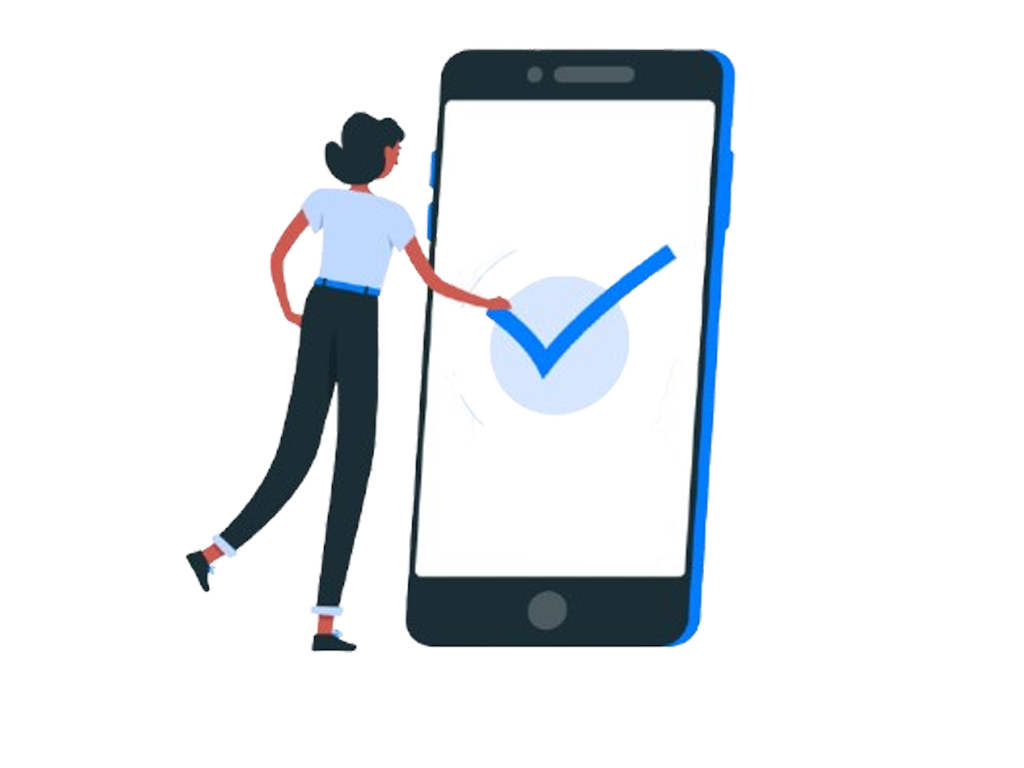

Set up recurring payments and manage billing cycles effortlessly with our automated billing features, reducing administrative tasks.
Configure your payment gateway by linking your business account with our system, choosing the payment methods you wish to accept.
Tailor the payment options to match your business needs, including setting up recurring billing and integrating with your existing systems.
Use our dashboard to track and manage transactions in real-time, ensuring that all payments are processed smoothly and efficiently.
CarCort exclusively supports Stripe integration for payment processing. You will need a Stripe account to accept online payments through the platform. Stripe allows you to accept most major debit and credit cards, including Visa, Mastercard, American Express, Discover, JCB, Diners Club, and China UnionPay. Other payment gateways are not supported at this time.
Yes, all online transactions are processed through secure, PCI-compliant gateways, ensuring that customer payment information is protected.
To accept payments in CarCort, you will first need to create a Stripe account. You can sign up directly on Stripe’s website by following their official guide at https://docs.stripe.com/. Once your account is created and verified, log in to your CarCort admin dashboard, navigate to the Payment Integration section under Settings, and click “Connect with Stripe.” This will redirect you to Stripe’s authorization page where you can log in and grant CarCort access to your Stripe account. After authorization, your Stripe account will be successfully linked to CarCort, allowing you to accept payments. For additional guidance, you can visit Stripe’s official documentation at https://docs.stripe.com/